Triggers
Sequencer Powerups defines four new Triggers that can be helpful in some circumstances.
DIY Trigger
NINA Triggers "fire" between the execution of instructions in a Sequence if the triggering condition is met (note that the When and When Becomes Unsafe Triggers in Sequencer Powerups act differently; they will "fire" within seconds of the condition being met). Triggers internally have two parts: 1) checking the condition, and 2) taking some appropriate action or actions.
So, for example, the built-in Meridian Flip Trigger, between instructions, 1) checks if it's time for a Meridian Flip, and 2) if it is, takes the requisite actions - stop guiding, wait to pass the meridian, slew back to the target, etc.
The DIY Trigger deconstructs the two parts of a Trigger. You get to specify 1) the existing Trigger whose triggering condition you want to use, and 2) specify the instructions that NINA will execute when that triggering condition is met.
In this simple example, we use the triggering condition of AF After HFR Increase; when triggered, we use Run Autofocus (to do the actual autofocus, but in addition we send ourselves an alert:
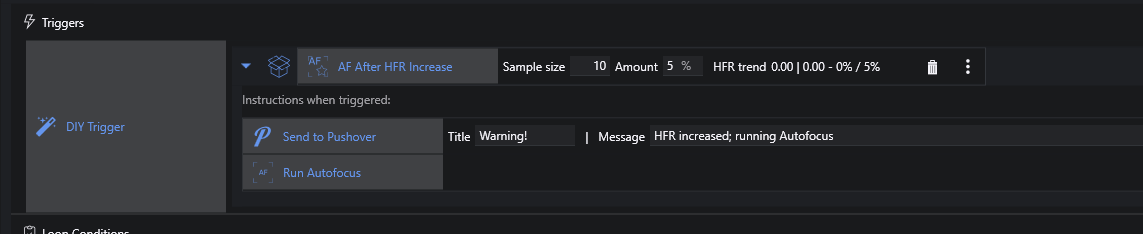
Note: When DIY Trigger is activated, only the Embedded Instructions are executed; there are no default or implicit actions taken! In the example above, a Run Autofocus will only be done because it's one of the Embedded Instructions.
Safe Trigger
This is exactly like DIY Trigger but the trigger will only trip if conditions are "Safe".
Autofocus Trigger
There are times when, looking at your running sequence, you think that this would be a good time for running Autofocus (maybe something looks wrong with an image, or you worry that conditions have changed enough to require one right now). This is what Autofocus Trigger is for; simply drop the trigger into your sequence, and an Autofocus will be run as soon as the currently executing instruction has finished. Note that you should delete the instruction after the Autofocus has started!
Interrupt Trigger
Interrupt Trigger is similar to Autofocus Trigger in that it trips after the currently running instruction (just drop it into Triggers); instead of running an Autofocus, you can specify whatever instruction(s) you like. And, as with Autofocus Trigger, this is intended to be a one-time operation.